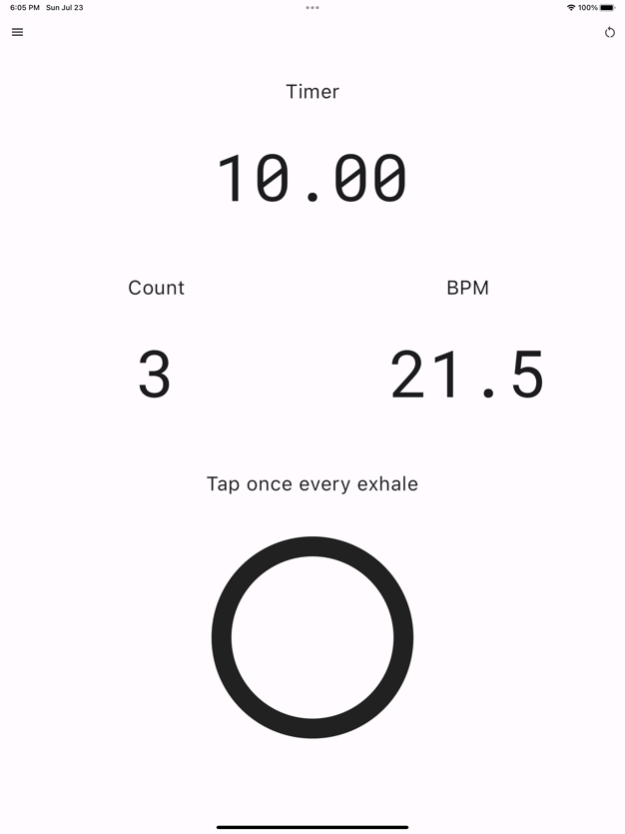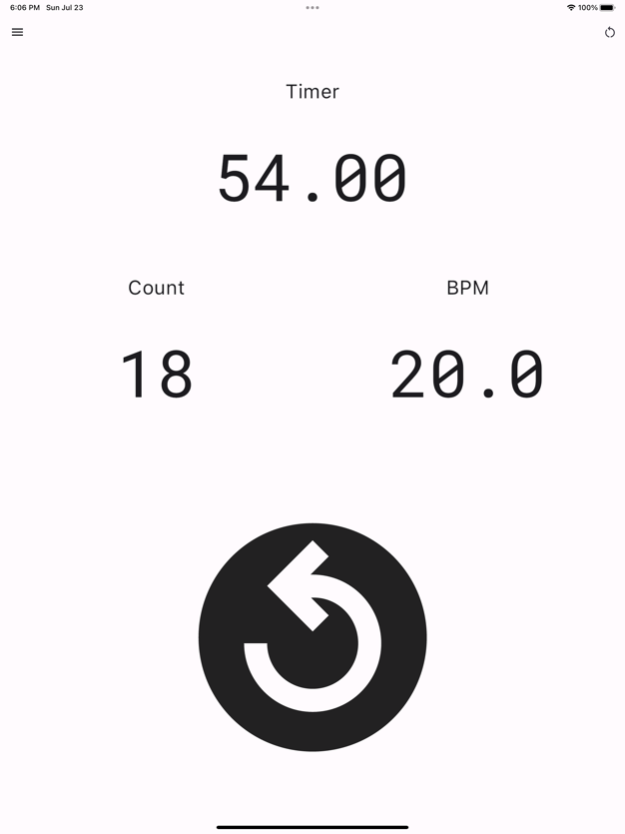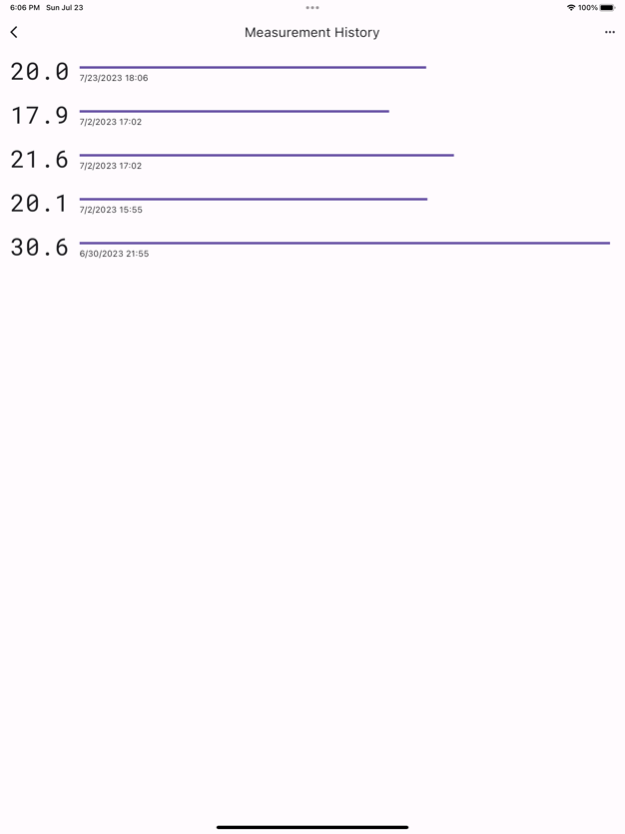Breaths Per Minute 1.0.5
Continue to app
Free Version
Publisher Description
Measure your pet's respiratory rate effortlessly. Simple use, instant results, automatic history.
Breaths Per Minute simplifies measuring your pet's breath rate to monitor or detect any conditions connected with increased breath rate. It can be used for humans as well.
Simply tap the screen one time each breath cycle, and the app will calculate the amount of breaths per minute automatically for you. No other action is required from your side. The built in timer will assist you in getting accurate results by counting a sufficient number of breaths. All the measurements history is stored automatically and is there for your review at any time.
Sadly pets and humans alike can suffer from a variety of conditions, that can cause or reveal themselves in increased breath rate. Some of these conditions are: heart failure, asthma, lung disease, pain, fever, poisoning, etc. Measuring breath rate can help to detect these conditions early and save lives. For dogs and cats normal breath rate is 10-30 breaths per minute. For humans normal breath rate is 12-20 breaths per minute. It is important that measurements are conducted when the subject is at rest, ideally asleep. It is also important to measure breath rate for at least 30 seconds, to get an accurate result. Measuring breath rate while the subject is active can result in inaccurate results. If measurings show that your pet has a breath rate higher that 30 breaths per minute at rest, please consult a medical professional, as it may be indicative of a serious health problem.
Sep 20, 2023
Version 1.0.5
Performance improvements
About Breaths Per Minute
Breaths Per Minute is a free app for iOS published in the Health & Nutrition list of apps, part of Home & Hobby.
The company that develops Breaths Per Minute is Pavel Abin. The latest version released by its developer is 1.0.5.
To install Breaths Per Minute on your iOS device, just click the green Continue To App button above to start the installation process. The app is listed on our website since 2023-09-20 and was downloaded 1 times. We have already checked if the download link is safe, however for your own protection we recommend that you scan the downloaded app with your antivirus. Your antivirus may detect the Breaths Per Minute as malware if the download link is broken.
How to install Breaths Per Minute on your iOS device:
- Click on the Continue To App button on our website. This will redirect you to the App Store.
- Once the Breaths Per Minute is shown in the iTunes listing of your iOS device, you can start its download and installation. Tap on the GET button to the right of the app to start downloading it.
- If you are not logged-in the iOS appstore app, you'll be prompted for your your Apple ID and/or password.
- After Breaths Per Minute is downloaded, you'll see an INSTALL button to the right. Tap on it to start the actual installation of the iOS app.
- Once installation is finished you can tap on the OPEN button to start it. Its icon will also be added to your device home screen.